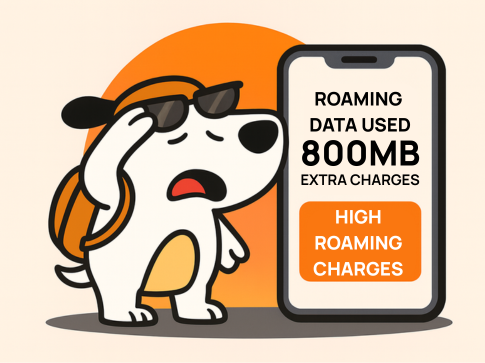Top 5 Data-Hungry Apps You Should Watch Out For
- shafirar
- May 7
- 2 min read
Updated: May 8
You’ve probably sometimes wondered: Why does my data vanish so fast? You’re not streaming movies all day, and you’re not downloading huge files. So what’s using it all up?
The answer is often in your apps. Many popular apps are constantly active in the background, auto-playing content or syncing data without you realising. Even casual use can add up fast.

Let’s dive into the top 5 data-hungry apps and how to tame their usage.
1. Video Streaming Apps (YouTube, Netflix, Disney+, etc.)
No surprise here as video apps are the top data burners. HD and 4K video consume data at lightning speed. One hour of HD streaming can use up to 3GB, and even more for 4K.
How to reduce usage:
Lower video quality in the app settings (e.g., HD → SD).
Download shows or videos over Wi-Fi.
Turn off autoplay when using mobile data.
2. Social Media Apps (Instagram, TikTok, Facebook)
These platforms are full of autoplay videos, high-resolution images, and background activity. TikTok and Instagram, in particular, load videos continuously as you scroll. Facebook adds even more with live streams and stories.
How to reduce usage:
Turn on “Data Saver” or “Low Data Mode.”
Disable autoplay for videos in settings.
Avoid uploading or watching video content on mobile data.
Consider using lighter versions of apps (e.g., Facebook Lite).
3. Music & Audio Streaming (Spotify, Apple Music, YouTube Music)
Music may use less data than video, but it adds up over time. Especially if you're streaming in high quality or listening for hours a day.
How to reduce usage:
Lower audio streaming quality in the settings.
Download playlists or albums on Wi-Fi.
Use offline mode when commuting or travelling.
4. Cloud Backup & Sync Apps (Google Photos, iCloud, OneDrive)
Photo and video backups can run automatically in the background, uploading large files without you even realising it.
How to reduce usage:
Set uploads to Wi-Fi only.
Pause or limit sync when using mobile data.
Review backup settings after app or OS updates.
5. Navigation & Map Apps (Google Maps, Waze)
Using GPS with real-time traffic data, map updates, and location sharing can consume more data than you'd expect, especially over long drives.
How to reduce usage:
Download maps for offline use in advance.
Close the app completely when you don’t need it.
Turn off live traffic or satellite layers.
Final Thoughts: Use Data Smarter, Not Harder
Managing your mobile data doesn’t have to mean using your phone less. It just means using it smarter. With a few tweaks to your app settings and habits, you can stretch your data further and avoid bill shock or reduced speeds.
At E.Tel, we offer uncapped 4G plans and data-friendly options whether you're streaming, browsing, or just checking in on social media.
👉 Visit etel.com.au to find a mobile plan that keeps you connected without compromise.