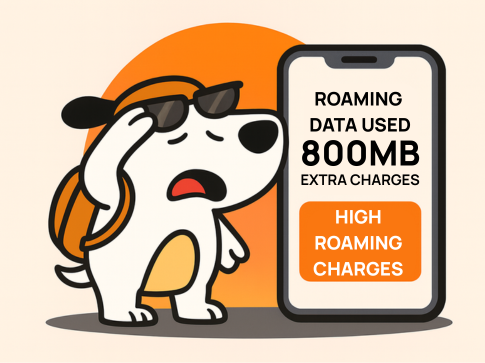Don’t Be an Easy Target! Stay Safe Online
- shafirar
- Nov 15, 2024
- 3 min read
Updated: Dec 18, 2024
In an era where our lives are increasingly online, securing your digital activities is more crucial than ever. From banking transactions to social media interactions, every action we take online can expose us to potential cyber threats. E.Tel is committed to helping you protect your digital life with robust security measures like strong passwords and two-factor authentication. Here’s how you can stay secure and safeguard your online presence.

The Importance of Strong Passwords
Your first line of defense in the digital world is a strong password. It’s essential to create passwords that are difficult to guess and unique for each account. Here are a few tips for creating strong passwords:
Use a mix of letters, numbers, and special characters.
Make your passwords at least 12 characters long.
Avoid common words and phrases; consider using a random phrase or a combination of unrelated words.
Embracing Two-Factor Authentication (2FA)
What is Two-Factor Authentication (2FA)?
Two-factor authentication (2FA) is a critical tool for securing your online accounts. It works by requiring two separate pieces of evidence to confirm your identity:
Something you know (like your password).
Something you have (like a smartphone app or code sent via SMS).
This means that even if someone manages to steal your password, they won’t be able to access your account without the second piece of evidence. It’s like having a deadbolt on your digital front door.
How Does 2FA Work?
Here’s what happens when you enable 2FA:
Step 1: You enter your username and password as usual.
Step 2: You’re prompted to verify your identity by entering a code sent to your phone, generated by an authenticator app, or using a physical security key.
Step 3: Once verified, you gain access to your account.
Why Use 2FA?
Blocks Hackers: Even if they know your password, they can’t get in.
Protects Sensitive Information: From banking to emails, 2FA ensures your critical data stays safe.
It’s Free and Easy: Most major platforms offer 2FA options and setting it up is simple.
How to Set Up 2FA in 5 Easy Steps
Log In to Your Account
Navigate to the Settings or Security section of your account on platforms like Gmail, Facebook, or E.Tel.
Find the 2FA Option
Look for “Two-Factor Authentication,” “2-Step Verification,” or “Login Security.” Turn it on.
Choose Your Verification Method:
App-Based (Recommended):
Download an app like Google Authenticator or Authy.
Scan the QR code or manually enter the setup code provided.
Non-App-Based:
SMS: Enter your phone number and verify with a code sent via text.
Physical Security Key/Biometrics: Use compatible hardware keys or enable fingerprint/facial recognition.
Complete the Setup
Follow on-screen instructions to finalize activation. Ensure codes from your chosen method work correctly.
Save Backup Codes and Test It
Save backup codes in a secure location for emergencies.
Log out and back in to confirm 2FA is working properly.
Regularly Update Your Security Settings
Cyber threats are constantly evolving, so it’s vital to keep your security settings updated. Regularly check the security settings on your digital accounts and devices:
Enable automatic updates on your devices to ensure you have the latest security patches.
Review the permissions granted to applications on your smartphone and revoke any that are unnecessary.
Be aware of the privacy settings on social media platforms to control who sees your information.
Be Cautious with Public Wi-Fi
Public Wi-Fi networks can be convenient but are often not secure. When using public Wi-Fi, keep these points in mind:
Avoid performing sensitive activities like online banking or shopping.
Use a Virtual Private Network (VPN) to encrypt your internet connection.
Want to learn more about staying safe on public Wi-Fi? Check out our blog post about Public Wi-Fi for tips and best practices to protect yourself while staying connected.
Educate Yourself About Phishing Scams
Phishing scams are one of the most common ways scammers steal sensitive information. These scams often impersonate legitimate organizations to trick you into revealing passwords, credit card numbers, or other personal details.
How to Spot Phishing Scams
Be skeptical of emails or messages that demand urgent action or offer too-good-to-be-true rewards.
Check the sender’s email address for any discrepancies that suggest it might be a spoof.
Conclusion
Securing your online activities is an ongoing process that requires vigilance and regular updates. By following these essential tips, you can significantly enhance your digital security and protect yourself from potential cyber threats. Remember, the more layers of security you have, the harder it is for cybercriminals to breach your digital life.
Want to learn more about how to protect yourself from mobile scams? Check out our blog post on mobile scams for a deep dive into common tactics scammers use and how to avoid them.
Stay secure and connected with E.Tel Mobile!